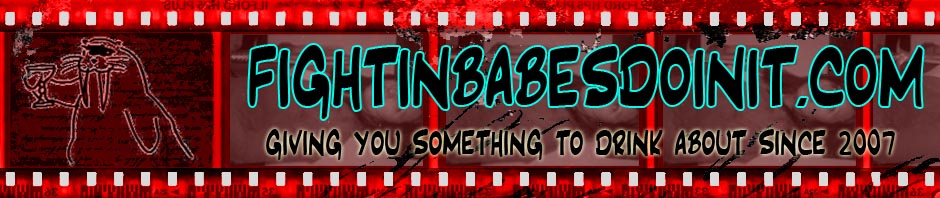
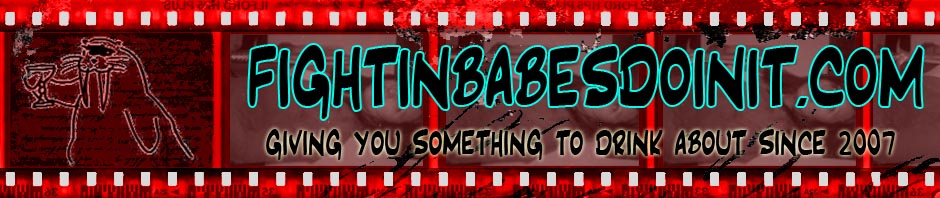
I was sick of having to go online and look at videos on a page of advertisements when I wanted to watch it again. So here's how you can save them to watch later.
What is Wireshark, you ask? Well technically it's called a "Network Protocol Analyzer" but everyone I've met simply calls it a "packet sniffer". What it does is record all the little packets of information sent through your network card. You don't normally need to look at these unless you're doing network maintenance, but in this case it lets you find out exactly where the video file is located on youtube's computers.
Under the main menu click Capture/Interfaces...
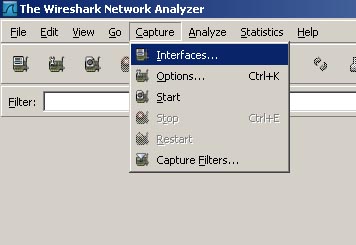
Then click the Start button by your IP.
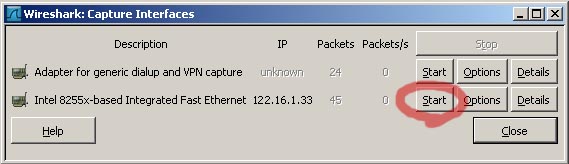
Then paste the URL for the video in your favorite browser(Opera, Firefox, Netscape). For example, try http://www.youtube.com/watch?v=VkbFXneaddc
As soon as you see the video start playing click the "pause" button to stop the video and switch back to Wireshark. Click Capture/Stop( or use the keyboard shortcut "ctrl+e" in windows). You should have a screen that looks something like this:
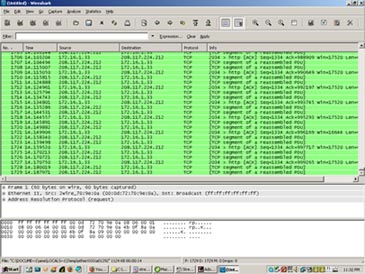
These are all of the most recent packets sent, which are actually parts of the video file you started downloading. What you want to do is find the HTTP request that the flash file has hidden from you. So click on the button labeled "protocol" to sort the packets by protocol and then scroll up until you find all the HTTP packets.
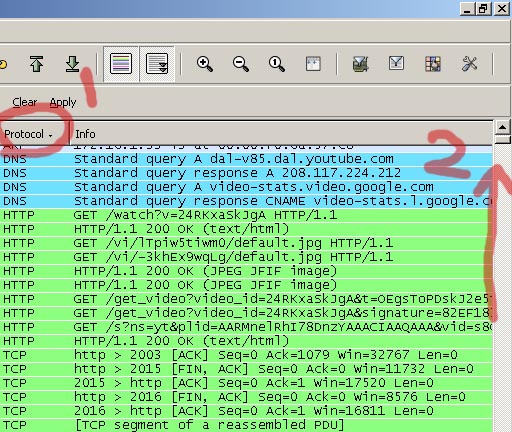
Now look for the first one that says "GET /get_video?video_id=blablahblablah...". Just copy this location and append it to the URL youtube.com so you end up with youtube.com/get_video?video_id=blablahblablah... Paste that in your browser and it should ask you what to do with this file. Click Save.
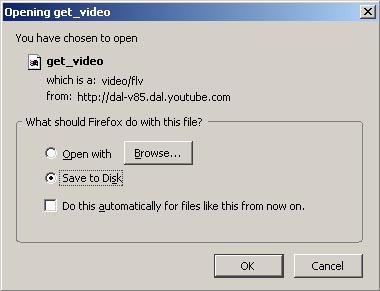
Now simply rename the file to something appropriate and add the extension .FLV so you might change "get_video" to "street_music.FLV". Now just open in your favorite free flash video player and enjoy!